Lab 5 - Conservation of Momentum - F23
pdf
keyboard_arrow_up
School
Toronto Metropolitan University *
*We aren’t endorsed by this school
Course
211
Subject
Physics
Date
Dec 6, 2023
Type
Pages
10
Uploaded by CorporalFishPerson941
Toronto Metropolitan University - PCS211
Distribution, sale or profit without the authorization
of the owner of this material is expressly prohibited
Elastic and Inelastic Collisions
Physics Topics
If necessary, review the following topics and relevant textbook sections from Serway / Jewett
“Physics for Scientists and Engineers”, 10th Ed.
•
Kinetic Energy (Serway 7.5)
•
Linear momentum and its conservation (Serway 9.1, 9.2)
•
One dimensional collisions (Serway 9.4)
Introduction
You have been hired to investigate a car accident which occurred when the driver of one car
was stopped at a stoplight. The driver claims that she was idling at the stoplight and her
car was in neutral when she was rear-ended by another car. You have data on the tire skid
marks of the two cars, which can help you determine their velocities.
You also know the
make and model of each car, which helps you determine their masses. To get a handle on the
basic physics involved, you want to model the situation with a simple laboratory experiment.
Given the masses of the cars, and the initial velocity of one car, can you predict the final
velocities of the two cars in an elastic collision and a perfectly inelastic collision?
Pre-Lab Questions
Please complete the following questions prior to coming to lab. They will help you prepare
for both the lab and the pre-lab quiz (Found on D2L).
Read through the entire lab manual before beginning
1.)
What is the
specific
goal of this lab? Exactly what specific question are you trying
to answer? Be as specific as possible. (“To learn about topic X...” is
not
specific!)
2.)
What
specific
measurements or observations will you make in order to answer this
question?
3.) Perfectly Inelastic Collision
(a) A perfectly inelastic collision is one where the two objects stick together after the
collision.
Draw two diagrams of the situation, one before the collision and one
after the collision. Your diagram should show both cars. Let’s call the car which
is initially moving “1”, while the car initially at rest is “2”.
Page 1 of 10
Toronto Metropolitan University - PCS211
Distribution, sale or profit without the authorization
of the owner of this material is expressly prohibited
(b) What quantity or quantities are conserved in this problem?
Explain how you
know.
(c) Using the conservation law(s) you identified in the previous part, write one or
more equations relating the masses of the cars
m
1
and
m
2
, the initial velocity of
car 1 (
v
1
) and the final velocity of the two cars
v
f
.
(d) Solve your equation(s) for
v
f
.
You should now have a prediction for the final
velocity of the two cars if you know the initial velocity of car “1” and both
masses.
4.) Elastic Collision
(a) In an elastic collision, the cars do not stick together, but bounce off each other.
In addition to this fact, what specifically characterizes an
elastic
collision? Make
the most precise statement possible. (In other words, what is
an elastic collision?)
(b) Prediction: If the car which is initially at rest is twice as massive as the initially
moving car, what direction will each car move after the collision? Try to answer
this question before completing the derivation below.
It is not important that
you get this prediction right, it
is
important that you think about it first!
(c) What quantity or quantities are conserved in this problem?
Explain how you
know.
(d) It may not be so obvious at first sight, but in one dimensional elastic collisions,
the following relationship is satisfied:
⃗v
1
i
+
⃗v
1
f
=
⃗v
2
f
+
⃗v
2
i
.
(1)
Here
⃗v
1
i
is the initial velocity of cart 1, and
⃗v
1
f
is the final velocity of cart 1. The
notation is similar for cart 2. Note that in our problem,
⃗v
2
i
= 0
Your goal is to write two equations, one for
v
1
f
in terms of
m
1
, m
2
and
v
1
i
, and
another one for
v
2
f
in terms of
m
1
, m
2
and
v
1
i
. Combine equation (1) with the
conservation law(s) you identified in the previous part to acheive this.
Apparatus
•
LabQuest Mini
•
Graphical Analysis Software
•
Vernier Carts (2) with inserted magnets
and velcro attachments
•
Aluminum Track
•
Vernier Motion Sensor (2)
•
Additional masses
Page 2 of 10
Toronto Metropolitan University - PCS211
Distribution, sale or profit without the authorization
of the owner of this material is expressly prohibited
Graphical Analysis Interface Details
•
View Data Tables by using the View Option button in the top right.
Important: Unlike LoggerPro, Graphical Analysis saves every single mea-
surement collected (including unwanted sets). This means it is very impor-
tant to keep track of your data sets. Be sure to rename data sets (so you
can identify them) and delete unwanted data sets immediately to keep your
data organized!
Renaming or deleting is achieved by clicking
· · ·
next to
the data set name.
•
Hide/unhide data sets by clicking on the y-axis title.
•
Single clicking anywhere on the plot will reveal the single value of at that position.
•
For analysis, click and drag a region of interest, and select an analysis option under
Graph Options in the lower left. The zoom button is to the right of it.
Important: Unlike LoggerPro, Graphical Analysis will apply the curve fit
to all data sets shown. It is recommended to curve fit a single data set and
record the results before proceeding to the next data set.
•
Save your experiment using File Menu in the top left. The file format is .gambl which
can be opened using Graphical Analysis. You can download a free version of Graphical
Analysis to use at home at:
https://www.vernier.com/products/graphical-analysis/free/
Page 3 of 10
Your preview ends here
Eager to read complete document? Join bartleby learn and gain access to the full version
- Access to all documents
- Unlimited textbook solutions
- 24/7 expert homework help
Toronto Metropolitan University - PCS211
Distribution, sale or profit without the authorization
of the owner of this material is expressly prohibited
Procedure
1.)
Measure and record the mass of each cart and any weights that will be used as attach-
ments. As always, include an estimate of the uncertainty in these measurements.
2.)
Setup
(a) Insert the two motion sensors into CH-1 and CH-2 of the LabQuest mini.
(b) Place a sensor at each end of the track. Rotate the pivoting head of the sensor so
it is perpendicular to the table. Make sure that the switch on each sensor is set
to “cart” mode.
(c) Open Graphical Analysis. The sensors should be recognized automatically.
(d) Click the ‘Data Collection Setting’ button in the bottom left corner, set the sam-
pling rate to 10 samples / second (0.1 seconds per sample). Set the total duration
to 5 seconds. Once you have made these changes click Done
.
(e) Zero your motion sensors and set them to measure in the same direction. Hold
your hand or a piece of paper on the left side of the track near motion sensor
1. Press the “Position 1” button in the lower right corner and then click ”Zero”
in the pop up (as seen in the image below). Now press the ”Position 2” button
in the lower right corner, click zero and also set ”Reverse” to be on/green. Now
both of your motion sensors are set to have +
x
in the same direction.
(f) Try taking data by clicking
. While the sensors are taking data, move
the cart back and forth with your hand. Make sure that the graphs behave as
you expect. If you are not seeing the appropriate response, try repositioning the
sensor(s) and ask your TA for assistance if necessary.
3.)
Perfectly Inelastic collision
(a) Set up the two carts with velcro pads facing each other so that they will stick
together upon collision. Do not add any mass to either cart. Practice rolling cart
“1” towards cart “2”
slowly
so that the two stick together after the collision.
One member of your team should be ready to stop the two carts before hitting
the sensor at the end of the track.
Page 4 of 10
Toronto Metropolitan University - PCS211
Distribution, sale or profit without the authorization
of the owner of this material is expressly prohibited
(b) When you think you have a reasonable technique, click
to start data
collection, and then start cart “1” rolling on its collision course with cart “2”.
(c) After data collection is finished, you should be able to see from the graph cart
1’s velocity before and after the collision. If it is not obvious where the collision
occurred, try taking data again.
(d) Use Graphical Analysis to measure cart 1’s velocity before the collision and the
final velocity of both carts after the collision. To do this:
i. Click and drag on the velocity graph to select the range of data you want to
fit
ii. Click the data options button
and select ‘View Statistics’.
iii. Record the mean velocity value for the highlighted region with uncertainty.
In your report you should note what values you used to assign uncertainty
(mean, max value, min value, standard deviation).
(e) Rename your latest run as something significant (ex. Inelastic
EqualMass). Click
the View Options button in the top right and turn on ‘Data Table’.
Click the
three dots beside the data set and select ‘Rename Data Set’.
(f) Add mass to cart “1”. You should add enough mass so that the total mass of cart
“1” increases by at least 50%. Record the new mass of each cart; then go back
to step 3b and repeat all steps to measure the initial and final velocities for this
set of masses. Note that you can show or hide different data sets on the graph by
clicking the label for the y-axis and changing the selection.
(g) Remove the mass from cart “1”, and add it to cart “2” so that cart “2” becomes
the heavier cart. Record the new mass of each cart; then go back to step 3b and
repeat all steps to measure the initial and final velocities for this set of masses.
(h) You should now have 3 data sets for the three different mass carts in a single
Graphical Analysis file. Save your Graphical Analysis file to the desktop of the
computer with a descriptive name like
PCS211
Firstname
LastName
Inelastic.gmbl
.
Also export your data as a .txt file, upload this .txt file to your Lab 5 submission
folder on D2L.
Then copy the files to a USB key or e-mail it to yourself.
All files will be deleted from the computers when you log off!
4.)
Nearly Elastic Collision
(a) Now that you have your “inelastic” data saved in a safe place (or e-mailed to
yourself), start a fresh file by clicking the file menu in the top left corner and
selecting ‘New Experiment’. Once the data is cleared, save the file to the desktop
with a new name, for example
PCS211
Firstname
LastName
Elastic.gmbl
.
(b) Setup the two carts so that the magnets on the ends of the carts face each other.
Check that when the carts are close, they repel each other. Do not add any mass
to either cart. Practice rolling cart “1” towards cart “2”
slowly
so that the two
bounce off of each other
without touching
.
Page 5 of 10
Toronto Metropolitan University - PCS211
Distribution, sale or profit without the authorization
of the owner of this material is expressly prohibited
(c) When you think you have a reasonable technique, click
to start data
collection, and then start cart “1” rolling on its collision course with cart “2”.
(d) After data collection is finished, you should be able to see from the graph cart “1”’s
velocity before and after the collision, and cart “2”’s velocity after the collision.
If it is not obvious where the collision occurred, try taking data again.
(e) Use Graphical Analysis to measure cart “1”’s velocity before the collision and the
final velocity of each cart after the collision as you did for the perfectly inelastic
collision.
(f) Rename your latest run as something significant (ex. Elastic
EqualMass).
(g) Add mass to cart “1”. You should add enough mass so that the total mass of cart
“1” increases by at least 50%. Record the new mass of each cart; then go back to
step 4c and measure the initial and final velocities for this set of masses.
(h) Remove the mass from cart “1”, and add it to cart “2” so that cart “2” becomes
the heavier cart. Record the new mass of each cart; then go back to step 4c and
measure the initial and final velocities for this set of masses.
(i) Save your GraphicalAnalysis file to the desktop of the computer with a descriptive
name like
PCS211
Firstname
LastName
elastic.gmbl
. Also export your data as a
.txt file, upload this .txt file to your Lab 5 submission folder on D2L.
Then copy
the files to a USB key or e-mail it to yourself. All files will be deleted
from the computers when you log off!
Analysis
1.)
Perfectly Inelastic Collision
(a) For the perfectly inelastic collision, calculate the value of
v
f
for each trial from
your prediction equation. Compare with your measurements and comment on if
your experimental value agrees within uncertainty with the expected value.
(b) For each trial, calculate the momentum with uncertainty for the system of two
carts before and after the collision.
Is the momentum conserved?
Do the two
momentum values agree within their uncertainties?
If not, what percentage of
the initial momentum was lost in the collision?
(c) For each trial, calculate the kinetic energy with uncertainty for the system of
two carts before and after the collision.
Is the kinetic energy conserved within
uncertainty? If not, what percentage of the initial kinetic energy remained after
the collision?
2.)
Nearly Elastic Collision
(a) For the perfectly elastic collision, calculate the value of
v
f
1
and
v
f
2
for each trial
from your prediction equations. Compare with your measurements and comment
on if your experimental values agree within uncertainty with the expected values.
Page 6 of 10
Your preview ends here
Eager to read complete document? Join bartleby learn and gain access to the full version
- Access to all documents
- Unlimited textbook solutions
- 24/7 expert homework help
Toronto Metropolitan University - PCS211
Distribution, sale or profit without the authorization
of the owner of this material is expressly prohibited
(b) Calculate the momentum with uncertainty for the system of two carts before and
after the collision. Is the momentum conserved? Do the two momentum values
agree within uncertainty? If not, what percentage of the initial momentum was
lost in the collision?
(c) Calculate the kinetic energy with uncertainty for the system of two carts before
and after the collision. Is the kinetic energy conserved? Do the two momentum
values agree within uncertainty?
If not, what percentage of the initial kinetic
energy remained after the collision?
Wrap Up
The following questions are designed to make sure that you understand the physics impli-
cations of the experiment and also to extend your knowledge of the concepts covered. Your
report should seamlessly answer these questions in their noted sections.
1.)
[Theory] For the collisions that did not conserve (kinetic) energy, what happened to
that energy? Give a few possibilities.
2.)
[Theory] Two particles collide: one of which is initially at rest. Is it possible for
both
of the particles to be at rest after the collision? If so, give the conditions under which
this might occur. If not, explain why it is not possible.
3.)
[Discussion] For the elastic collision: under what conditions will cart “1” bounce back-
ward after the collision?
Explain in words using your experimental data and your
predicted equations.
Page 7 of 10
Toronto Metropolitan University - PCS211
Distribution, sale or profit without the authorization
of the owner of this material is expressly prohibited
Report
Here is a brief guide for writing the report for the lab. The report should include the following
sections:
•
Title Page
–
Include:
Report Title, Your Name, Course, Section Number, Instructor, TA
Name, and Date of Submission.
•
Introduction
–
What is the experiment’s objective?
•
Theory
–
Derivations of the physics being investigated, or reference to a source that provides
a description/equation representing the physics being investigated.
–
Providing graphs that illustrate or predict how the system under study is expected
to behave.
•
Procedure
–
Briefly explain the systematic steps taken for the experiment.
•
Results and Calculation
–
Tabulate the measurements in an organized manner.
–
Based on the procedure, one should have a sense of how the tables will look like
prior to taking measurements.
–
Graph the main results.
–
Provide examples of any calculations.
•
Discussion and Conclusion
–
Discuss the main observations and outcomes of the experiment.
–
Summarize any significant conclusions.
•
References
–
Very important to include to avoid plagiarism claims.
•
Appendices
–
If large quantities of data are obtained, or lengthy details are needed, but break the
overall flow of the report, they should be referenced and placed in the appendix.
Page 8 of 10
Toronto Metropolitan University - PCS211
Distribution, sale or profit without the authorization
of the owner of this material is expressly prohibited
Appendix A - Using Graphical Analysis
Here is a quick reference to using the Graphical Analysis taken from the Venier Graphical
Analysis User Manual
Vernier Graphical Analysis™
and Graphical Analysis Pro
—
User Manual
12
Vernier Software & Technology
IV. Looking at the Graphical Analysis Tools
Access the File menu to start a new experiment,
open a saved experiment, save your work, or
export graphs or data.
Start and stop data collection.
Unlock Graphical Analysis Pro features.
Adjust the view to include one or more graphs, a
data table, or sensor meters. When Graphical
Analysis Pro features are unlocked, you can also
add a video.
Access Other Options to modify the font and
button sizes, access the user manual, and see
what is new in the current version.
When this icon is shown next to a column or
data set name, click or tap the icon to access
menu options specific to columns or data sets.
Page 9 of 10
Your preview ends here
Eager to read complete document? Join bartleby learn and gain access to the full version
- Access to all documents
- Unlimited textbook solutions
- 24/7 expert homework help
Toronto Metropolitan University - PCS211
Distribution, sale or profit without the authorization
of the owner of this material is expressly prohibited
Vernier Graphical Analysis™
and Graphical Analysis Pro
—
User Manual
www.vernier.com/ga
13
Use the x- and y-axis labels to change what data
are plotted on your graph.
Customize the graph appearance by changing
the default point symbol and/or the trace color.
Access data analysis tools from the Graph Tools
menu including curve fits, statistics, and integral
tools.
Scale your graph to zoom to all data or zoom to
a selection of data.
Set your data-collection mode and modify data-
collection parameters such as rate and duration.
Access a sensor meter for changing units and
sensor calibration.
Access Sensor Setup to view which sensors are
connected, connect to wireless sensors, and
modify sensor channels (select Go Direct
sensors).
Page 10 of 10
Related Documents
Recommended textbooks for you

College Physics
Physics
ISBN:9781938168000
Author:Paul Peter Urone, Roger Hinrichs
Publisher:OpenStax College

Physics for Scientists and Engineers: Foundations...
Physics
ISBN:9781133939146
Author:Katz, Debora M.
Publisher:Cengage Learning

Glencoe Physics: Principles and Problems, Student...
Physics
ISBN:9780078807213
Author:Paul W. Zitzewitz
Publisher:Glencoe/McGraw-Hill

Principles of Physics: A Calculus-Based Text
Physics
ISBN:9781133104261
Author:Raymond A. Serway, John W. Jewett
Publisher:Cengage Learning
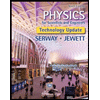
Physics for Scientists and Engineers, Technology ...
Physics
ISBN:9781305116399
Author:Raymond A. Serway, John W. Jewett
Publisher:Cengage Learning
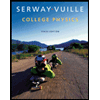
College Physics
Physics
ISBN:9781285737027
Author:Raymond A. Serway, Chris Vuille
Publisher:Cengage Learning
Recommended textbooks for you
 College PhysicsPhysicsISBN:9781938168000Author:Paul Peter Urone, Roger HinrichsPublisher:OpenStax College
College PhysicsPhysicsISBN:9781938168000Author:Paul Peter Urone, Roger HinrichsPublisher:OpenStax College Physics for Scientists and Engineers: Foundations...PhysicsISBN:9781133939146Author:Katz, Debora M.Publisher:Cengage Learning
Physics for Scientists and Engineers: Foundations...PhysicsISBN:9781133939146Author:Katz, Debora M.Publisher:Cengage Learning Glencoe Physics: Principles and Problems, Student...PhysicsISBN:9780078807213Author:Paul W. ZitzewitzPublisher:Glencoe/McGraw-Hill
Glencoe Physics: Principles and Problems, Student...PhysicsISBN:9780078807213Author:Paul W. ZitzewitzPublisher:Glencoe/McGraw-Hill Principles of Physics: A Calculus-Based TextPhysicsISBN:9781133104261Author:Raymond A. Serway, John W. JewettPublisher:Cengage Learning
Principles of Physics: A Calculus-Based TextPhysicsISBN:9781133104261Author:Raymond A. Serway, John W. JewettPublisher:Cengage Learning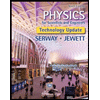 Physics for Scientists and Engineers, Technology ...PhysicsISBN:9781305116399Author:Raymond A. Serway, John W. JewettPublisher:Cengage Learning
Physics for Scientists and Engineers, Technology ...PhysicsISBN:9781305116399Author:Raymond A. Serway, John W. JewettPublisher:Cengage Learning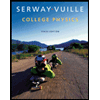 College PhysicsPhysicsISBN:9781285737027Author:Raymond A. Serway, Chris VuillePublisher:Cengage Learning
College PhysicsPhysicsISBN:9781285737027Author:Raymond A. Serway, Chris VuillePublisher:Cengage Learning

College Physics
Physics
ISBN:9781938168000
Author:Paul Peter Urone, Roger Hinrichs
Publisher:OpenStax College

Physics for Scientists and Engineers: Foundations...
Physics
ISBN:9781133939146
Author:Katz, Debora M.
Publisher:Cengage Learning

Glencoe Physics: Principles and Problems, Student...
Physics
ISBN:9780078807213
Author:Paul W. Zitzewitz
Publisher:Glencoe/McGraw-Hill

Principles of Physics: A Calculus-Based Text
Physics
ISBN:9781133104261
Author:Raymond A. Serway, John W. Jewett
Publisher:Cengage Learning
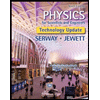
Physics for Scientists and Engineers, Technology ...
Physics
ISBN:9781305116399
Author:Raymond A. Serway, John W. Jewett
Publisher:Cengage Learning
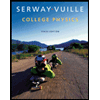
College Physics
Physics
ISBN:9781285737027
Author:Raymond A. Serway, Chris Vuille
Publisher:Cengage Learning