Assignment7DraftSDDTestCasesDavidKintz
docx
keyboard_arrow_up
School
American Public University *
*We aren’t endorsed by this school
Course
ENTD 268
Subject
Computer Science
Date
Dec 6, 2023
Type
docx
Pages
29
Uploaded by CoachOctopus2571
System Design Specification (SDD) DRAFT
for
Appointment Scheduling Interface
Version 0.3 DRAFT
Prepared by David Kintz
Family Clinic Services
10/22/2023
Contents
1.
Introduction
..............................................................................................................................
3
2.
Purpose
......................................................................................................................................
3
2.1
Document Conventions
................................................................................................................
3
2.2
Intended Audience and Reading Suggestions
...............................................................................
4
2.3
Product Scope
..............................................................................................................................
4
2.4
References
....................................................................................................................................
4
3.
System Overview
......................................................................................................................
5
3.1
Goals, Functionality and Architecture
..........................................................................................
5
3.2
Design Constraints
.......................................................................................................................
6
4.
System Architecture
.................................................................................................................
7
4.1
Architectural Design
....................................................................................................................
7
4.2
Subsystem Decomposition
...........................................................................................................
8
4.3
Access Control and Security
........................................................................................................
8
4.4
Design Rationale
..........................................................................................................................
9
5.
File and Database Design
......................................................................................................
10
5.1
Database Design
........................................................................................................................
10
5.2
Non-Database Management System Files
..................................................................................
11
5.3
Corrections
.................................................................................................................................
11
6.
Software Design
......................................................................................................................
12
6.1
Structure Chart
...........................................................................................................................
12
6.2 Structure Chart Discussion
..............................................................................................................
12
7.
Human Interface Design
........................................................................................................
14
7.1 Functionality from User Perspective
...............................................................................................
14
7.2 Sample Mockups of Web Pages for the Case Study.
.......................................................................
16
8.
Testing
.....................................................................................................................................
19
8.1 Test Case TC001 Schedule New Valid Appointment
.......................................................................
19
8.2 Test Case TC002 Cancel Scheduled Appointment
..........................................................................
20
8.3 Test Case TC003 Schedule New Appointment without Data
..........................................................
21
8.4 Test Case TC004 Schedule Appointment with Schedule Conflict
...................................................
24
8.5 Testing Types
..................................................................................................................................
26
Appendix.
......................................................................................................................................
27
Draft System
Design Document for Appointment Scheduling Interface
Page 2
Revision History
Name
Date
Reason for Changes
Version
David Kintz
10/01/23
Draft for sections 1-4
v0.1
David Kintz
10/8/23
Draft for section 6-7
V0.2
David Kintz
10/23/23
Draft for Section 8
V0.3
Your preview ends here
Eager to read complete document? Join bartleby learn and gain access to the full version
- Access to all documents
- Unlimited textbook solutions
- 24/7 expert homework help
Draft System
Design Document for Appointment Scheduling Interface
Page 3
1. Introduction
One of the major issues presented to the organization is the difficulties with patients
scheduling appointments. Not only can it be a hassle for the patient to call in, be placed on hold,
and then have to reference their personal schedules with the openings for their care provider, but
this time can also be better spent by our front desk staff. Our average review on Google Maps
stands at 3.8/4 with most of the negative reviews based on scheduling difficulties.
2. Purpose
This System Design Specification (SDD) document will outline the system architecture
and design of the Appointment Scheduling Interface (ASI). The presented outline will identify
the top-level system architecture, hardware, software, network communication, and interface
components. The ASI system will be used by Family Clinic Services (FCS) to provide a more
up-to-date patient scheduling system for all users and roles.
2.1Document Conventions
This document is prepared using the American Psychological Association (APA) format.
The APA format is done in the Times New Roman font for headings, subheadings, and
description paragraphs. Headings are in 18pt bold font, subheadings are 12pt bold font,
description paragraphs are 12pt font, and all contents are double spaced.
Draft System
Design Document for Appointment Scheduling Interface
Page 4
2.2Intended Audience and Reading Suggestions
The intended audience of this document are the FCS Board, PUGDesigns &
Development (developers of the ASI system), DBMS manager (Team DBMS), and the
previously mentioned users of the system. Product testers will be selected at a later date. This
SDD document is intended to be read in order, with special emphasis on section 4 to provide an
overview of how the ASI system architecture will be designed.
2.3Product Scope
The ASI system will be a web-based appointment scheduler that is intended to reduce
patient wait times and allow care providers to modify their schedules based on their availability.
Patents can log in to the system using their ID and password and peruse through a selection of
availabilities for their provider. Each confirmed appointment will have a unique ID number, start
& end time, description of the patient’s medical concern, and the chosen provider. The goal for
using the ASI system is to ensure patient satisfaction by reducing wait times, which should result
in better patient retention. Additionally, examination times should be reduced since providers
will have a more manageable schedule to adhere to. Projections show that using the ASI system
will result in an increase of 8% revenue over a quarterly period.
2.4References
Kintz, David. Appointment Scheduling Interface Vision Document draft.
Microsoft. Designing Web Applications and N-tier Architecture Style.
Family Clinic Services Customer Survey Results (2022).
Draft System
Design Document for Appointment Scheduling Interface
Page 5
3. System Overview
The ASI system will enable users to schedule, reschedule, and cancel appointments more
efficiently using a web-based interface. This function will reduce the current patient scheduling
burden on FSC employees while providing patients with a 24/7 accessible PCP/SCP scheduling
portal. This will not only reduce the workflow of both the medical staff and the receptionist
team, but it will also improve patient satisfaction by reducing long wait times to call in and
schedule an appointment.
3.1Goals, Functionality and Architecture
Previous patient satisfaction surveys and online reviews have shown that FCS has faced
significant shortcomings with the current appointment scheduling process. Due to the current
antiquated scheduling system, the process is tedious which results in long wait times for patients
and additional workload for the receptionist team. The proposed ASI is a complete redesign of
the older system which will improve appointment and PCP/SCP scheduling.
The ASI is designed to provide an appealing user interface and experience for over 1500
FCS patients. This interface will feature a new user account creator, account management to
update patient information, PCP/SCP scheduler up to three months in advance, medical staff
agenda and calendar management, and DBMS access for the medical administrator. The primary
benefit of the ASI system is to allow patients 24/7 access to make appointments using a web
interface, opposed to having to call and deal with long wait times has the receptionist team
browses through paper care provider schedules. In addition, care providers and other medical
Your preview ends here
Eager to read complete document? Join bartleby learn and gain access to the full version
- Access to all documents
- Unlimited textbook solutions
- 24/7 expert homework help
Draft System
Design Document for Appointment Scheduling Interface
Page 6
staff can maintain their own digital agendas and calendars that will be viewable by all users of
the system. All these functions will be stored and maintained on an off-site database.
3.2Design Constraints
Due to HIPAA regulations, developers and DBMS managers cannot access or view
patient records.
Patient record transfer from local FCS server to contracted DBMS will need no more than
two days to migrate and make compatible for new system.
The ASI system is written in English with a Spanish option. No other languages are
planned at this time.
The ASI system must meet ADA accessibility standards.
Draft System
Design Document for Appointment Scheduling Interface
Page 7
4. System Architecture
The ASI system is based on an N-tier client-server architecture model that will utilize both an
off-site web server and database server. The system interface is web-based and will be accessible
to all users through any compatible web browser application. The database server will be
connected to the system through a high-speed internet connection and all FCS clients will be
connected via an updated cat-5e network.
4.1Architectural Design
Draft System
Design Document for Appointment Scheduling Interface
Page 8
4.2Subsystem Decomposition
The top-level ASI subsystems are as follows
Patient Account Creation
This subsystem provides services for patient account creation, editing, and deletion of
patient information and demographics.
User Account Creation
This subsystem provides services for employee (non-patient) account creation, editing,
and deletion of users, and role assignments for DBMS stored data access.
Appointment Scheduling
This subsystem provides services for scheduling, editing, and canceling patient
appointments.
PCP/SCP Calendar Management
This subsystem provides services for PCP/SCPs to update and manage their personal
calendars, which are used for patient appointment scheduling.
4.3Access Control and Security
The ASI system, with its interfaces with both the web server and DBMS, will require the
use of user authentication and key encryption due to the medical information provided by
patients and medical staff. This information is governed by HIPAA regulations; therefore, it must
be safeguarded using proven cybersecurity techniques. Before users can enter personal data into
the system, they must first be authenticated, and their profiles segregated from other profiles to
prevent the mixing of private information.
Your preview ends here
Eager to read complete document? Join bartleby learn and gain access to the full version
- Access to all documents
- Unlimited textbook solutions
- 24/7 expert homework help
Draft System
Design Document for Appointment Scheduling Interface
Page 9
4.4Design Rationale
Since the ASI system interface is designed to be web-based, along with a supporting
DBMS, a client-server N-tier architecture was selected. The web server, which hosts the ASI
website, will handle the application and data access logic while all data storage will be
maintained by the off-site DBMS. The web interface, handled by a web browser application, will
perform the presentation of the ASI system using web-based languages such as HTML, CSS, and
JavaScript. While both the web server and DBMS are being configured based off of FCS patient
capacity, they possess a scalability function to increase storage and process capabilities required
to meet future patient growth. The decision to use an N-tier client-server architecture is because
the application logic and processing load is divided between the client, the web server, and the
DBMS.
Draft System
Design Document for Appointment Scheduling Interface
Page 10
5.
File and Database Design
<Provide an overview of contents of this section.
Remove these directions after completing the section.>
5.1 Database Design
<Insert a copy of your ERD
Remove these directions after completing the section.>
<Describe the design of the database where all the data used by the system resides.
The design
should include interoperability between the user portion of the system and the background data
and how the database is designed to achieved this.
Refer to your ERD showing the database
design.
Include physical description, access methods, file size of volume, update frequency, and
number of transactions.
Remove these directions after completing the section.>
Draft System
Design Document for Appointment Scheduling Interface
Page 11
5.2 Non-Database Management System Files
<Describe detailed description of all non-DBMS files and include a narrative description of the
usage of each file including if the file is used for input, output, or both.
Include the file structure,
record length, access method, file size, and update frequency. .
Remove these directions after completing the section.>
5.3 Corrections
< Make
any corrections to your previous SDD and list the corrections.
Remove these directions after completing the section.>
Your preview ends here
Eager to read complete document? Join bartleby learn and gain access to the full version
- Access to all documents
- Unlimited textbook solutions
- 24/7 expert homework help
Draft System
Design Document for Appointment Scheduling Interface
Page 12
6. Software Design
This section contains the structure chart details of the FCS ASI web-based system, and
how the scheduling process works.
6.1Structure Chart.
6.2 Structure Chart Discussion
The structure chart for the ASI has three major modules: 1.1 MANAGE ACCOUNT, 1.2
MANAGE APPOINTMENTS, 1.3 MANAGE SCHEDULE. Each of the modules has three
submodule levels.
Draft System
Design Document for Appointment Scheduling Interface
Page 13
1.1 MANAGE ACCOUNT is foundational for the other modules since all users must
have an account in order to manage their appointments and schedules. This module
and its submodules show that user data is entered to establish the account credentials
(including permissions and roles) and create the user account. The system confirms
the account once it is properly created. Once created, the user can edit the account
information, or remove (delete) the account if they no longer want to access the
system. For editing, the information is changed within the system, saved, and
confirmed. When a user account is removed, no new data is entered or saved, so the
system simply sends a confirmation of account removal.
1.2 MANAGE APPOINTMENTS is conditional on whether a user has an account. This
module and its submodules show that users can make, modify, and cancel
appointments. To make and modify appointments, the user’s input is needed before
the system can send a confirmation. When an appointment is cancelled, no new data
is entered or saved, so the system simply sends a confirmation of appointment
cancellation.
1.3
MANAGE SCHEDULE is conditional on whether a user has an account. In this case,
a user is usually a PCP/SCP or other medical staff, and they can view, modify, and
delete scheduled appointments. To modify scheduled appointments, the user’s input is
needed before the system can send a confirmation. When a scheduled appointment is
deleted, no new data is entered or saved, so the system simply sends a confirmation of
scheduled appointment deletion.
Draft System
Design Document for Appointment Scheduling Interface
Page 14
7. Human Interface Design
This section provides an overview of the human interface and user interface design. The
ASI system functionality from the user’s perspective is discussed along with some sample web
page mockups.
7.1 Functionality from User Perspective
To make an appointment using the FCS ASI, a user is required to access the webpage
using their web browser of choice. Users will be greeted on the FCS landing page and given the
option to log into their portal or create an account. Besides the information provided on the
landing page, users must create an account to be granted the proper credentials or log in to access
the ASI system. If the user needs to create an account, they will be prompted to fill out the
HTML form with their personal and credentialing information. Once validated by the web site,
the system with either confirm or deny the account and the user will be sent confirmation of the
new account. After a user’s credentials have been established and their user information is saved
in the DBMS, the user can now log into their account. Once they log in, the user can select the
following from the website’s menu: Schedule an Appointment, Your Appointments, and Your
Account.
The Schedule an Appointment menu button will direct the user to the appointment
scheduler, which will allow them to schedule an appointment. When scheduling an appointment,
the user will be shown a monthly calendar with the days their PCP/SCP is available. The user can
then click on the available day of their choice to be shown the available times. After the user
Your preview ends here
Eager to read complete document? Join bartleby learn and gain access to the full version
- Access to all documents
- Unlimited textbook solutions
- 24/7 expert homework help
Draft System
Design Document for Appointment Scheduling Interface
Page 15
selects a day and time, they submit the request to the system for confirmation. The system will
either confirm the deny the request and display the results on the screen along with sending an
email to the user. If denied or canceled, the system will prompt the user to make another
selection.
The Your Appointments menu button will direct the user to manage their confirmed
appointments. Once the user enters this page, they can view, edit, or cancel their appointments.
After the user edits or cancels their appointment, the system will confirm the request and send an
email to the user.
The You Account menu button will direct the user to their personal information. Once the
user enters this page, they can view and edit their personal information, along with deleting their
accounts. After the user edits their personal information or delete their account, the system will
confirm the request.
Draft System
Design Document for Appointment Scheduling Interface
Page 16
7.2 Sample Mockups of Web Pages for the Case Study.
Home page proposal 1.
Home page proposal 2.
Draft System
Design Document for Appointment Scheduling Interface
Page 17
Patient account creation page.
Patient scheduling page.
Your preview ends here
Eager to read complete document? Join bartleby learn and gain access to the full version
- Access to all documents
- Unlimited textbook solutions
- 24/7 expert homework help
Draft System
Design Document for Appointment Scheduling Interface
Page 18
Patient account page.
Draft System
Design Document for Appointment Scheduling Interface
Page 19
8. Testing
This section displays the appointment scheduling test cases for the ASI system.
8.1 Test Case TC001 Schedule New Valid Appointment
Test
Case
Steps
Description
Test Data
Expected Results
Actual Results
Test
Case
Status
Step 1
Select the option to
add a new
appointment
N/A
The option to add
new appointment
appears with
calendar as selected
The option to add
new appointment
appeared with
calendar as selected
pass
Step 2
Navigate the
calendar and click
on the day for the
appointment
Use
12/17/2020
Thursday
Day appears as
selected
Day is selected
pass
Step 3
Click on the option
to choose patient
N/A
Dialog box appears
Dialog box appeared
pass
Step 4
Navigate the patient
list and choose
patient
John
Murphy
Patient name
appears as selected
Patient name
appeared
pass
Step 5
Navigate the
Service Provider list
and choose
available service
provider
Dr. Bryant
Service provider's
name appears as
selected
Service provider's
name appeared
pass
Step 6
Choose available
room
Room 4
Room number
appears as selected
Room number
appeared as selected
pass
Step 7
Choose appointment
start/end time.
Start 9:20
am
End 10:00
am
Start and end time
appear as selected
Start and end time
selected.
pass
Step 8
Save start and end
time
N/A
Dialog box closes,
schedule refreshes
with the new
appointment
Dialog box closed,
schedule refreshed
with the new
appointment
pass
Draft System
Design Document for Appointment Scheduling Interface
Page 20
Your preview ends here
Eager to read complete document? Join bartleby learn and gain access to the full version
- Access to all documents
- Unlimited textbook solutions
- 24/7 expert homework help
Draft System
Design Document for Appointment Scheduling Interface
Page 21
8.1.1 TC001 Discussion.
Test case TC001 displays the 8 steps required for a user to schedule an appointment using
the ASI system. During the testing phase, all steps passed, and no errors were identified.
The steps are as follows: Step 1, the user selects an appointment which should result in
the new appointment appearing on the ASI calendar. Step 2, the user will navigate
through the calendar and click on the day that is needed for the appointment. Step 3, the
user will select the option to choose a patient from the list of available patients. Step 4,
the user will select the patient for the appointment from the list of available patients. Step
5, the user will select a service provider (PCP/SCP) from the list of available providers.
Step 6, the user will choose a treatment room from the list of available rooms. Step 7, the
user will choose an appointment start and end time from the list of available times. Step
8, the user will save the appointment details in which the dialog box closes, and the
schedule will refresh showing the requested appointment added to the calendar.
8.2 Test Case TC002 Cancel Scheduled Appointment
Test
Case
Steps
Description
Test Data
Expected Results
Actual Results
Test
Case
Status
Step 1
Select the
appointment to be
canceled
Log in as
patient
“John
Jones”
The option to cancel
the appointment
appears
The option to cancel the
appointment appeared
pass
Step 2
Select the cancel
button
N/A
Dialog box opens with
appointment
cancellation YES or
NO confirmation
Dialog box opened with
appointment
cancellation YES or NO
confirmation
pass
Step 3
Select the cancel
appointment
confirmation
N/A
“Appointment has been
canceled” dialog box
appears
“Appointment has been
canceled” dialog box
appeared
pass
Step 4
Check email for
cancelled
Log into
email
Appointment cancelled
notification email sent
Appointment cancelled
notification email was
pass
Your preview ends here
Eager to read complete document? Join bartleby learn and gain access to the full version
- Access to all documents
- Unlimited textbook solutions
- 24/7 expert homework help
Draft System
Design Document for Appointment Scheduling Interface
Page 22
appointment
notification
account
by system and received
by patient
sent by system and
received by patient
8.2.1 TC002 Discussion.
Test case TC002 displays the 4 steps required for a user to cancel an existing appointment
using the ASI system. During the testing phase, all steps passed, and no errors were
identified. The steps are as follows: Step 1, the user selects the scheduled appointment
which should result in the appointment being removed from the calendar the patient
being notified via email. Step 2, the user will select the button to cancel the appointment
which will result in the appearance of a dialog box asking to confirm the cancellation.
Step 3 is when the user confirms the appointment cancellation by clicking on the “yes”
button, resulting in an appointment canceled dialog box. Step 4 is when the ASI system
sends the user an email confirming that the appointment was cancelled.
8.3 Test Case TC003 Schedule New Appointment without Data
Test
Case
Steps
Description
Test Data
Expected Results
Actual Results
Test
Case
Status
Step 1
Select the option to
add a new
appointment
N/A
The option to add
new appointment
appears with
calendar as selected
The option to add new
appointment appeared
with calendar as
selected
Pass
Step 2
Circumvent the
calendar and click
on the “next” button
without selecting a
day for the
appointment
N/A
Dialog box appears
prompting the user to
select a valid date
from the calendar
Dialog box appeared
prompting the user to
select a valid date
from the calendar
pass
Step 3
Navigate the
calendar and click
on the day for the
appointment
Use
12/17/2020
Thursday
Day appears as
selected
Day is selected
pass
Your preview ends here
Eager to read complete document? Join bartleby learn and gain access to the full version
- Access to all documents
- Unlimited textbook solutions
- 24/7 expert homework help
Draft System
Design Document for Appointment Scheduling Interface
Page 23
Step 4
Click on the option
to choose patient
N/A
Dialog box appears
Dialog box appeared
pass
Step 5
Circumvent the
patient list and click
on the “next” button
without selecting a
patient
N/A
Dialog box appears
prompting the user to
select a patient from
the patient list.
Dialog box appeared
prompting the user to
select a patient from
the patient list.
pass
Step 6
Navigate the patient
list and choose
patient
John
Murphy
Patient name appears
as selected
Patient name appeared
pass
Step 7
Circumvent the
Service Provider list
and click on the
“next” button
without selecting a
provider
N/A
Dialog box appears
prompting the user to
select a provider
from the provider
list.
Dialog box appeared
prompting the user to
select a provider from
the provider list.
pass
Step 8
Navigate the Service
Provider list and
choose available
service provider
Dr. Bryant
Service provider's
name appears as
selected
Service provider's
name appeared
pass
Step 9
Select the “next”
button without
selecting an
available room
N/A
Dialog box appears
prompting the user to
select an available
room from the room
selection list.
Dialog box appeared
prompting the user to
select an available
room from the room
selection list.
pass
Step
10
Choose available
room
Room 4
Room number
appears as selected
Room number
appeared as selected
pass
Step
11
Select the “next”
button without
selecting an
appointment
start/end time
N/A
Dialog box appears
prompting the user to
select an
appointment
start/end time
Dialog box appeared
prompting the user to
select an appointment
start/end time
pass
Step
12
Choose appointment
start/end time.
Start 9:20
am
End 10:00
am
Start and end time
appear as selected
Start and end time
selected.
pass
Step
13
Save start and end
time
N/A
Dialog box closes,
schedule refreshes
with the new
appointment
Dialog box closed,
schedule refreshed
with the new
appointment
pass
8.3.1 TC003 Discussion.
Your preview ends here
Eager to read complete document? Join bartleby learn and gain access to the full version
- Access to all documents
- Unlimited textbook solutions
- 24/7 expert homework help
Draft System
Design Document for Appointment Scheduling Interface
Page 24
Test case TC003 displays the 13 steps required for a user to make an appointment but
with user errors and on-screen corrections to ensure that the appointment process can be
made without any scheduling errors. When no data is entered by the patient, the system
will prompt the user to enter the correct data. During the testing phase, all steps passed,
and no errors were identified. The steps are as follows: Step 1, the user selects an
appointment which should result in the new appointment appearing on the ASI calendar.
Step 2, the user will circumvent the calendar and click on the next button without
choosing an appointment, resulting in a dialog box that prompts the user to select a valid
day from the calendar. Step 3, the user will navigate through the calendar and click on the
day that is needed for the appointment. Step 4, the user will select the option to choose a
patient from the list of available patients. Step 5, the user will circumvent the patient list
and click on the next button, resulting in a dialog box that prompts the user to select a
patient from the patient list. Step 6, the user will select the patient for the appointment
from the list of available patients. Step 7, the user will circumvent the service provider
(PCP/SCP) list and click on the next button, resulting in a dialog box that prompts the
user to select a provider from the provider list. Step 8, the user will select a service
provider from the list of available providers. Step 9, the user will click on the next button
without selecting an examination room, resulting in a dialog box that prompts the user to
select a room from the room list. Step 10, the user will choose a treatment room from the
list of available rooms. Step 11, the user will click on the next button without selecting an
appointment start/end time, resulting in a dialog box that prompts the user to select a
start/end time. Step 12, the user selects an appointment start and end time from the list of
available times. Step 13, the user will save the appointment details in which the dialog
Your preview ends here
Eager to read complete document? Join bartleby learn and gain access to the full version
- Access to all documents
- Unlimited textbook solutions
- 24/7 expert homework help
Draft System
Design Document for Appointment Scheduling Interface
Page 25
box closes, and the schedule will refresh showing the requested appointment added to the
calendar
8.4 Test Case TC004 Schedule Appointment with Schedule Conflict
Test
Case
Steps
Description
Test Data
Expected Results
Actual Results
Test
Case
Status
Step 1
Select the option
to add a new
appointment
N/A
The option to add new
appointment appears
with calendar as
selected
The option to add new
appointment appeared
with calendar as
selected
Pass
Step 2
Navigate the
calendar and click
on the day for the
appointment
Use
12/17/2020
Thursday
Day appears as
selected
Day is selected
pass
Step 3
Click on the
option to choose
patient
N/A
Dialog box appears
Dialog box appeared
pass
Step 4
Navigate the
patient list and
choose patient
John
Murphy
Patient name appears
as selected
Patient name appeared
pass
Step 5
Navigate the
Service Provider
list and choose
available service
provider
Dr. Bryant
Service provider's
name appears as
selected
Service provider's name
appeared
pass
Step 6
Choose available
room
Room 4
Room number appears
as selected
Room number appeared
as selected
pass
Step 7
Choose
appointment
start/end time.
Start 9:20
am
End 10:00
am
Dialog box appears
stating that the
selected start and end
time is not available
and to select a new
time.
Dialog box appeared
stating that the selected
start and end time is not
available and to select a
new time.
pass
Step 8
Choose
appointment
start/end time.
Start 10:20
am
End 11:00
am
Start and end time
appear as selected
Start and end time
selected.
pass
Your preview ends here
Eager to read complete document? Join bartleby learn and gain access to the full version
- Access to all documents
- Unlimited textbook solutions
- 24/7 expert homework help
Draft System
Design Document for Appointment Scheduling Interface
Page 26
Step 9
Save start and end
time
N/A
Dialog box closes,
schedule refreshes
with the new
appointment
Dialog box closed,
schedule refreshed with
the new appointment
pass
8.4.1 TC004 Discussion.
Test case TC004 displays the 9 steps required for a user to schedule an appointment using
the ASI system, but resulting in a time start/end conflict that needs to be resolved for the
patient to schedule an available appointment. During the testing phase, all steps passed,
and no errors were identified. The steps are as follows: Step 1, the user selects an
appointment which should result in the new appointment appearing on the ASI calendar.
Step 2, the user will navigate through the calendar and click on the day that is needed for
the appointment. Step 3, the user will select the option to choose a patient from the list of
available patients. Step 4, the user will select the patient for the appointment from the list
of available patients. Step 5, the user will select a service provider (PCP/SCP) from the
list of available providers. Step 6, the user will choose a treatment room from the list of
available rooms. Step 7, the user selects a start/end time that is not available for the
PCP/SCP selected, resulting in a dialog box that notifies the user that time slot is not
available and prompts the user to select an available start/end time. Step 8, the user will
choose an appointment start and end time from the list of available times. Step 9, the user
will save the appointment details in which the dialog box closes, and the schedule will
refresh showing the requested appointment added to the calendar.
Your preview ends here
Eager to read complete document? Join bartleby learn and gain access to the full version
- Access to all documents
- Unlimited textbook solutions
- 24/7 expert homework help
Draft System
Design Document for Appointment Scheduling Interface
Page 27
8.5 Testing Types
The two testing types that were conducted during this phase are User Acceptance Testing (UAT)
and Interface Testing. The Interface Testing was conducted to ensure that the ASI system
interfaces, to include the FCS scheduling website server, the PCP/SCP agenda, and the ASI
DBMS, successfully communicated the patient appointment request and all systems saved the
appropriate data. All interfaces communicated successfully, and no errors were detected. UAT
was conducted to ensure that the ASI system performed for the end user as expected. This
includes a proper UI system, fast webpage loading screens, and successful scheduling of the
patient appointment. Test users reported that all systems and interfaces functioned as expected
and user input for slight interface improvements were recorded and will be considered for further
development.
Your preview ends here
Eager to read complete document? Join bartleby learn and gain access to the full version
- Access to all documents
- Unlimited textbook solutions
- 24/7 expert homework help
Draft System
Design Document for Appointment Scheduling Interface
Page 28
Appendix.
<Add other relevant sections here.
Remove these directions after completing the section.>
Your preview ends here
Eager to read complete document? Join bartleby learn and gain access to the full version
- Access to all documents
- Unlimited textbook solutions
- 24/7 expert homework help
Related Documents
Recommended textbooks for you

Fundamentals of Information Systems
Computer Science
ISBN:9781337097536
Author:Ralph Stair, George Reynolds
Publisher:Cengage Learning
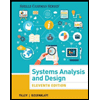
Systems Analysis and Design (Shelly Cashman Serie...
Computer Science
ISBN:9781305494602
Author:Scott Tilley, Harry J. Rosenblatt
Publisher:Cengage Learning

Principles of Information Systems (MindTap Course...
Computer Science
ISBN:9781285867168
Author:Ralph Stair, George Reynolds
Publisher:Cengage Learning

Operations Research : Applications and Algorithms
Computer Science
ISBN:9780534380588
Author:Wayne L. Winston
Publisher:Brooks Cole

Fundamentals of Information Systems
Computer Science
ISBN:9781305082168
Author:Ralph Stair, George Reynolds
Publisher:Cengage Learning

Principles of Information Systems (MindTap Course...
Computer Science
ISBN:9781305971776
Author:Ralph Stair, George Reynolds
Publisher:Cengage Learning
Recommended textbooks for you
 Fundamentals of Information SystemsComputer ScienceISBN:9781337097536Author:Ralph Stair, George ReynoldsPublisher:Cengage Learning
Fundamentals of Information SystemsComputer ScienceISBN:9781337097536Author:Ralph Stair, George ReynoldsPublisher:Cengage Learning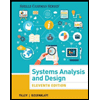 Systems Analysis and Design (Shelly Cashman Serie...Computer ScienceISBN:9781305494602Author:Scott Tilley, Harry J. RosenblattPublisher:Cengage Learning
Systems Analysis and Design (Shelly Cashman Serie...Computer ScienceISBN:9781305494602Author:Scott Tilley, Harry J. RosenblattPublisher:Cengage Learning Principles of Information Systems (MindTap Course...Computer ScienceISBN:9781285867168Author:Ralph Stair, George ReynoldsPublisher:Cengage Learning
Principles of Information Systems (MindTap Course...Computer ScienceISBN:9781285867168Author:Ralph Stair, George ReynoldsPublisher:Cengage Learning Operations Research : Applications and AlgorithmsComputer ScienceISBN:9780534380588Author:Wayne L. WinstonPublisher:Brooks Cole
Operations Research : Applications and AlgorithmsComputer ScienceISBN:9780534380588Author:Wayne L. WinstonPublisher:Brooks Cole Fundamentals of Information SystemsComputer ScienceISBN:9781305082168Author:Ralph Stair, George ReynoldsPublisher:Cengage Learning
Fundamentals of Information SystemsComputer ScienceISBN:9781305082168Author:Ralph Stair, George ReynoldsPublisher:Cengage Learning Principles of Information Systems (MindTap Course...Computer ScienceISBN:9781305971776Author:Ralph Stair, George ReynoldsPublisher:Cengage Learning
Principles of Information Systems (MindTap Course...Computer ScienceISBN:9781305971776Author:Ralph Stair, George ReynoldsPublisher:Cengage Learning

Fundamentals of Information Systems
Computer Science
ISBN:9781337097536
Author:Ralph Stair, George Reynolds
Publisher:Cengage Learning
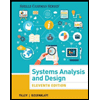
Systems Analysis and Design (Shelly Cashman Serie...
Computer Science
ISBN:9781305494602
Author:Scott Tilley, Harry J. Rosenblatt
Publisher:Cengage Learning

Principles of Information Systems (MindTap Course...
Computer Science
ISBN:9781285867168
Author:Ralph Stair, George Reynolds
Publisher:Cengage Learning

Operations Research : Applications and Algorithms
Computer Science
ISBN:9780534380588
Author:Wayne L. Winston
Publisher:Brooks Cole

Fundamentals of Information Systems
Computer Science
ISBN:9781305082168
Author:Ralph Stair, George Reynolds
Publisher:Cengage Learning

Principles of Information Systems (MindTap Course...
Computer Science
ISBN:9781305971776
Author:Ralph Stair, George Reynolds
Publisher:Cengage Learning