top-down control simbio
docx
keyboard_arrow_up
School
Lehigh University *
*We aren’t endorsed by this school
Course
152
Subject
Biology
Date
Jan 9, 2024
Type
docx
Pages
8
Uploaded by AmbassadorTurkeyPerson359
Exercise 1: Interactions in a Two-Level System
[ 1] After reading the introduction, start the program by double-clicking the SimBio Virtual Labs
icon or by selecting it from the Start Menu (on Windows).
[ 2] If you haven’t already, start SimUText® by double-clicking the program icon on your
computer or by selecting it from the Start menu. When the program opens, enter your Log In
information and select the Top-Down Control lab from your Assignments window and make sure that Begin is selected from the drop-down menu of exercises at the top of the screen. You will see two main panels on the screen:
– The large panel on the left shows the simulated lake. Its inhabitants are two types of phytoplankton (green algae and cyanobacteria) and two herbivorous zooplankton species (
Daphnia and Bosmina
).
– The panel on the right includes bar graphs showing the population sizes of all species in the lake and buttons you can click to learn more about each species.
– A Control Panel in the bottom left corner of the screen lets you start and stop the simulation, control its speed, and measure how long it has run. Additional tools will be described as they are needed.
[ 3] Read the library descriptions of Green Algae, Cyanobacteria, Daphnia
, and Bosmina
.
[ 3.1 ] Which of the two is the better competitor under most conditions—green algae or
Cyanobacteria?
Green algae because cyanobacteria is reliant on fixed nitrogen.
[ 3.2 ] Which of the two can grow to the larger size—
Daphnia or Bosmina
?
Daphnia
[ 4] Click the STEP 150 button on the Control Panel to run the simulation for 150 weeks.
(Alternatively, you can use the GO and STOP buttons.)
[ 4.1 ] Examine the graphs of population size and record the number of each species in
an excel workbook. You can click on the bars on the graph to obtain exact values.
[ 5] Reset the simulation back to its initial state by clicking the RESET button on the Control Panel
. Repeat this process until you have results from at least 8 simulations.
[ 5.1 ] Record the population sizes for each trial in your excel workbook.
[ 5.2 ] Calculate the average population size for each species and report them below.
[ 5.3 ] Are your results consistent with what you learned about each species from the library entries? Explain.
Yes, green algae outcompeted cyanobacteria for almost every trial and daphnia was bigger and outcompeted bosmina.
[ 6 ] Click the TEST YOUR UNDERSTANDING button in the lower right and answer the question.
As an aside, you might notice that the algae move up and down in circles near the surface of the water. Vertical circles of current, called Langmuir cells, often happen in the surface waters of lakes and oceans when the wind blows.
Exercise 2: Adding Alewife
[ 1 ] Select Adding Alewife from the SELECT AN EXERCISE button in the upper left-hand cor- ner of the
screen.
Read the description of alewife from the library.
[ 2 ] Add 3 alewife to the lake by clicking the ADD ALEWIFE button (the highlighted button with the small fish on it)
on the Tools panel. Then click 3 times in different areas of the lake.
[ 3 ] Run the simulation for about 150 weeks using the STEP 150 button or the GO and STOP buttons. [ 3.1 ]
[ 3.1 ] Examine the graphs of population size and record the number of each species in your excel worksheet (same sheet as in exercise 1).
[ 4 ] RESET the simulation. Repeat steps [ 2 ] and [ 3 ] for at least a total of 8 simulation runs. [ 4.1 ] Record your data in your excel spreadsheet.
[ 4.2 ] Calculate the average population size for each species from your trials and record them in your excel spreadsheet.
[ 4.3 ] Write a short description of each lake community (with and without alewife). Then use the information you’ve recorded to list as many differences as you can between them. Because there is a lot of variability between runs (just as in real life), you should perform a statistical test to assess whether populations are truly different between lakes with and without alewife. Report the test that you use and all relevant results.
With alewife:
The lake community with alewife, promotes the population growth of green algae, cyanobacteria, and bosmina. Without alewife:
Without the fish present in the lake community, there were much smaller differences in population between both phytoplankton and zooplankton.
[ 4.4 ] In your observations above, did you comment on whether the total population size in each trophic level had changed? Did you comment on whether the dominant species within each trophic level had changed? If not, make observations on those changes below.
[ 5 ] Click the TEST YOUR UNDERSTANDING button in the lower right and answer the question.
The differences you saw in this exercise are similar to those found in real lakes with and without
fish. Your goal for the remainder of the lab will be to design observations and experiments that will allow you to explain how and why those differences occurred. You’ll have several ways of exploring the system. You can, of course, re-run the lake simulation as many times as you wish with and without fish. In addition, you will have a set of Experimental Lakes and a set of Experimental Tanks that will allow you to do a variety of other experiments. These will be introduced in the next two exercises.
Finally, in Exercise 5, you are on your own to use whichever tools you wish in order to explain what is happening in the simulated lake.
Exercise 3. Experimental Lakes
The change you observed in phytoplankton abundance following the addition of fish in a lake is an example of a trophic cascade
. A community’s trophic structure begins with plants, the primary producers. The consumers that eat the plants (the herbivores) are primary consumers, predators that eat the herbivores are secondary consumers, big predators that eat smaller predators are tertiary consumers, etc. A trophic cascade occurs when the abundance of individuals at one trophic level affects the abundance of individuals several trophic levels removed from them. For example, you witnessed a trophic cascade when you added alewife, because the addition of a secondary consumer changed the abundance of a primary producer.
Limnologists have studied trophic cascades by conducting experiments in lakes. By manipulating variables such as the presence, absence, and relative abundance of each species,
they can study feeding habits, competition, and other interactions. In this exercise, you will learn
to build your own experimental lake in which individual species behave the same way they did in
your original lakes. They move, live, and die the same, but you are able to control which species
are present in the lake. In the next exercise, you will be introduced to a virtual fish tank where you can conduct additional experiments. In the final exercise, you will be turned loose to conduct your investigations.
Your Experimental Tools
[ 1] Select Experimental Lakes from the SELECT AN EXERCISE button in the upper left-hand corner of the screen. [ 2] Examine the Tools panel at the bottom of the screen. The first 6 buttons should be highlighted
– Each button with a + sign and a picture of an organism allows you to add that organism to the lake. Click on the organism you want to add; then click inside the lake to add one individual of that organism. You can click and drag to add multiple individuals more easily.
Your preview ends here
Eager to read complete document? Join bartleby learn and gain access to the full version
- Access to all documents
- Unlimited textbook solutions
- 24/7 expert homework help
– The MICROSCOPE button allows you to examine gut contents. Select the microscope by clicking on the MICROSCOPE button. Then click on any Daphnia
, Bosmina
, or alewife in the lake to see what its most recent meal (if any) was.
NOTE: You can examine gut contents under “natural” conditions with and without alewife by returning to the Add Alewife exercise; the same microscope tool is available in that exercise. This might allow for useful comparisons with results from your experiments.
[3] To clean out your experimental lake and start over with a new experiment, click the RESET but- ton on
the Control Panel
.
Your Experiments
These tools—being able to observe species in different combinations and to examine gut contents— will allow you to develop a well-supported explanation for how and why the addition of alewives changed your lake system, and your other observations. Here is one example of something you could do in the Experimental Lakes
.
[ 1] To familiarize yourself with the experimental lake, you will conduct an experiment to determine which species of zooplankton is the best competitor in the absence of predators.
[ 1.1 ] Based on your results so far, which species do you predict is the better competitor? Why?
I believe that daphnia is the better competitor. When i was running experiments I was changing the amount of phytoplankton present in the lake to see how both zooplankton species reacted to those fluctuations. When there is little phytoplankton present (zooplankton food), the daphnia species was able to grow while bosmina went extinct.
[ 2] Add about 20 green algae and 20 cyanobacteria to the lake by clicking on the ADD GREEN ALGAE and ADD CYANOBACTERIA buttons respectively. To do this more quickly, you can click and drag the mouse inside the lake to create a rectangle of each algae. The number of algae you are adding will be shown in the top left of the rectangle. Remember, algae need sun and the top of the lake is towards the top of the screen.
[ 3] Click on the GO button to run the simulation until the green algae population is about 200 individuals, then STOP
. Do not reset the simulation.
[ 4] Now add 5 Daphnia to the lake. To do this, click the ADD DAPHNIA button in the Tools panel, and then click 5 times in and around the phytoplankton in random places. Next, add 5 Bosmina to the lake in the same fashion using the ADD BOSMINA button. Zooplankton must be placed near their food, or they will die (rendering your experiment rather useless).
[ 5] Run the simulation for about 150 weeks, or until you feel like the pattern of population sizes between the species is clear. Repeat the experiment if necessary to confirm the pattern.
[ 5.1 ] Did you predict correctly? Explain, using your results to support your explanation.
Yes my prediction was correct. The bosmina and cyanobacteria species are both nearly extinct while green algae and daphnia prosper.
[ 6 ] Note that here and throughout this lab, you will notice that there is a lot of variability in the model. This reflects the reality of studying natural systems. Your results won’t necessarily be clean, or even be the same each time. You will have to decide how many times to run each experiment until you feel confident of the results.
[ 7 ] Click the TEST YOUR UNDERSTANDING button in the lower right and answer the question.
This exercise demonstrated one possibility for using the Experimental Lakes
. In the next exercise you
will be introduced to another powerful tool: Experimental Tanks
.
Exercise 4. Experimental Tanks
Experimental Lakes are useful for studying large-scale questions. In contrast, you will see that Experimental Tanks are particularly useful for short-term experiments on one or a small number of individual organisms at a time. They mimic the controlled laboratory setups ecologists might use, for example, to study food preference, feeding rate, and other aspects of individual behavior.
To mimic the conditions of these short-term experiments, the organisms you add to your tanks will neither reproduce nor die. In addition, phytoplankton in the Experimental Tanks do not move. Remember this as you design your experiments!
Your Experimental Tools
[ 1] Select Experimental Tanks from the SELECT AN EXERCISE button in the upper left-hand corner of the screen.
[ 2] Examine the Tools panel at the bottom of the screen. As with the previous exercise, you can add individuals to the tank in any combination and examine gut contents. Observe the Time Elapsed box. Your experiments last only a few hours rather than weeks.
[ 3] For short-term experiments, you might want to take advantage of the STEP 1 button on the Control Panel
. This moves the simulation forward one hour at a time. You can use this feature, for example, to follow the feeding behavior of one individual over time.
[ 4] To clean out your experimental tank and start over with a new experiment, click the RESET button on the Control Panel
.
Your Experiments
What you do with these tools will depend on the questions prompted by your previous experiments, observations, and findings. Again, to familiarize you with the setup, here is one example of something you could do in an Experimental Tank
. To give you an idea of how you can use the experimental tank to study behavior, you will conduct a study to determine how long
it takes an individual Daphnia to catch a green algae cell.
[ 1] Add one green algae cell to the tank, and add one Daphnia right next to it.
[ 2] Click the MICROSCOPE button so that you can examine gut contents.
[ 3] Advance the model one time-step by clicking on the STEP 1 button.
[ 4] If the green algae disappears, click on the Daphnia and see if it has anything in its gut. If not, keep advancing the model one hour at a time until the Daphnia’s gut shows that it ate algae.
[ 4.1 ] Record the number of time-steps required for the Daphnia to eat the algae.
1 hour
[ 5 ] That particular Daphnia may have been especially lucky or unlucky while you were watching
it and caught its food either faster or slower than normal. Therefore, you should always repeat your behavioral experiments multiple times and determine the average result (i.e., repeat steps 1 through 4 several more times).
[ 5.1 ] Determine the average number of time-steps for Daphnia to eat the algae using at least 5 simulation runs.
All 5 simulations lasted 1 hour.
This exercise demonstrated one possibility for using the Experimental Tanks
. Now you’re ready to venture out on your own!
Exercise 5. Go For It
You now have a large set of tools with which to explore this lake system. Your goal is to develop and test hypotheses that explain the trophic cascade you saw. To do that, you will need to do more experiments. There is no one “correct” set of experiments for you to do. You can come up with a good explanation using a number of different approaches, and you can also explore subtleties of the system. Below are some ideas to get you started. Review the natural history information in the species descriptions for more ideas. And use your imagination!
– Which species of zooplankton is the best competitor in the presence of predators?
– Which species of phytoplankton and zooplankton grow the most rapidly?
– What does each species of zooplankton eat when no alewife are present? What do they eat when alewife are present?
– What do alewife eat?
– Can alewife or an individual zooplankton species exist on just one prey species, or are
both necessary?
– If one species of herbivore is competitively dominant over another, can you figure out why?
– If you observed a food preference in your artificial lake, can it be confirmed (or better supported) by a controlled food choice experiment in an experimental tank?
Before you begin, remember that your goal is to develop and test hypotheses. Start with
one or more tentative explanations, derive some predictions, and design well-controlled and replicated observations and experiments to test them. Write down your hypotheses,
predictions, and experimental designs, and then record your resulting data appropriately!
You may also find that you have some experiments you would like to do for which you don’t have the tools available. You can include these in the conclusions of your report as ideas for future research.
Your preview ends here
Eager to read complete document? Join bartleby learn and gain access to the full version
- Access to all documents
- Unlimited textbook solutions
- 24/7 expert homework help
[ 1 ] You can switch back and forth between the different experimental setups to do different experiments using the SELECT AN EXERCISE button in the upper left-hand corner of the screen.
[ 1.1 ] If you want to see which species of phytoplankton grows most rapidly, which experimental setup would you use (Experimental Lakes, Experimental Tanks, or the original simulated lake in Add Alewife)? Why?
Experimental lakes because then your can add in or remove different species that would effect population growth of both green algae and cyanobacteria.
[ 2 ] Remember, inside the Experimental Tanks
, organisms do not reproduce or die, and phytoplankton remain stationary. This can be very useful for certain experiments, but more natural settings (like the Experimental Lakes
) may be more appropriate. Choose wisely.
[ 2.1 ] If you want to see which species of phytoplankton Daphnia prefer to eat, which experimental setup would you use?
Experiment tanks so there is no short supply of food options.
[ 2.2 ] Now conduct your experiments! You may need additional paper as you develop your ideas but be sure to record your hypotheses, predictions, experimental protocols, and resulting data in the space provided below. Then go on to summarize your results.
[ 3 ] Look back at your answers in part [ 4 ] of Exercise 2. Adding Alewife
, where you described the differences between a lake with and without alewife.
[ 3.1 ] Explain what changes take place when small fish are added to a lake, why the changes take place, and how you know why they take place (i.e., your observations, experiments, results, and interpretations). This will probably take several paragraphs.
Exercise 6: The Fourth Dimension
Now that you understand the dynamics of a 3-level system, you can put your understanding to use. Here’s the scenario. You have learned about a (hypothetical) proposal to add brown trout, a predator on alewife, to the local lake you are studying. Proponents favor the proposal, because brown trout are a popular game fish; introducing it will benefit local anglers and will potentially attract tourist revenue. Others oppose the proposal, arguing that the addition of trout could cause devastating changes in the lake community.
What do you predict will happen to the lake when a fourth trophic level is added? Investigate with the following experiment.
[ 1 ] Select The Fourth Dimension from the SELECT AN EXERCISE button in the upper left- hand corner of the screen. Your lake is already stocked with phytoplankton, zooplankton, and alewife. In addition, unlike before, alewives now occasionally immigrate to the portion of the lake you are watching from other parts of the lake.
[ 2 ] Without adding anything, run the simulation for around 150 weeks.
[ 2.1 ] Record the size of each population before the top predator is added.
[2.2] Based on your understanding of the trophic cascade in this system, what do you predict will happen if you add a predator or alewife to the system? Be as specific and complete as possible, both in listing the
changes you think will happen and why.
[ 3 ] Test your prediction by adding 2 trout to your lake and running the simulation until the popula- tions stabilize. Make sure that you wait long enough to see changes that may occur at all trophic levels. As the number of trophic levels increases, the amount of time required for the populations to stabilize may also increase.
[ 3.1 ] Were your predictions correct? Explain.
Graded Questions
[ 1 ] Use the SELECT AN EXERCISE button in the upper left-hand corner of the screen to launch “
Graded
Questions”
.
[ 2 ] Enter your answers for each of the questions and click the SUBMIT button.
Related Documents
Recommended textbooks for you


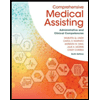
Comprehensive Medical Assisting: Administrative a...
Nursing
ISBN:9781305964792
Author:Wilburta Q. Lindh, Carol D. Tamparo, Barbara M. Dahl, Julie Morris, Cindy Correa
Publisher:Cengage Learning

Case Studies In Health Information Management
Biology
ISBN:9781337676908
Author:SCHNERING
Publisher:Cengage

Health Safety And Nutrition F/Young Child
Health & Nutrition
ISBN:9781305144767
Author:MAROTZ
Publisher:Cengage

Recommended textbooks for you
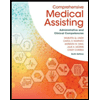 Comprehensive Medical Assisting: Administrative a...NursingISBN:9781305964792Author:Wilburta Q. Lindh, Carol D. Tamparo, Barbara M. Dahl, Julie Morris, Cindy CorreaPublisher:Cengage Learning
Comprehensive Medical Assisting: Administrative a...NursingISBN:9781305964792Author:Wilburta Q. Lindh, Carol D. Tamparo, Barbara M. Dahl, Julie Morris, Cindy CorreaPublisher:Cengage Learning- Case Studies In Health Information ManagementBiologyISBN:9781337676908Author:SCHNERINGPublisher:CengageHealth Safety And Nutrition F/Young ChildHealth & NutritionISBN:9781305144767Author:MAROTZPublisher:Cengage


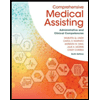
Comprehensive Medical Assisting: Administrative a...
Nursing
ISBN:9781305964792
Author:Wilburta Q. Lindh, Carol D. Tamparo, Barbara M. Dahl, Julie Morris, Cindy Correa
Publisher:Cengage Learning

Case Studies In Health Information Management
Biology
ISBN:9781337676908
Author:SCHNERING
Publisher:Cengage

Health Safety And Nutrition F/Young Child
Health & Nutrition
ISBN:9781305144767
Author:MAROTZ
Publisher:Cengage
